Save the date! On July 13th, we are launching an update to revolutionize your MegaPay experience!
This UI update brings an intuitive navigation menu, making it more convenient for you to use and browse our platform.
Here’s what you can expect:
- User-Friendly Design: Our new menu will be on the left side of your browser for easy access
- Category-Based Navigation: You’ll now see associated items under categories to help improve your navigation speed
- Intelligent Search: A new search feature has been added to find specific menu items quickly from organized results, saving you time
- Enhanced Menu Item Relationships: Find related topics of items you’re searching. For example, while you’re browsing, “Employee Benefits,” you’ll find suggested links to “Compensation” or “Employment Details”
- New User Profile: Access your personal details switch between roles and easily sign out
With our enhanced design, we put focus on functionality by creating a user-friendly experience to save you time finding what you need. Now, everything you need will be at your fingertips!
This update is available on desktop for our clients using Advanced HR (AHR), with more updates to come this year and next!
If you’re not ready for our new layout, you can continue to use our old one. You’ll find a link that says, “Take me back, I’m not ready!” until early September.
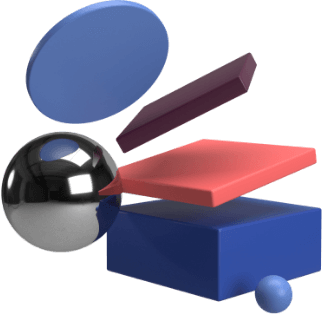 Meet the platform.
Meet the platform.






